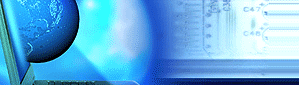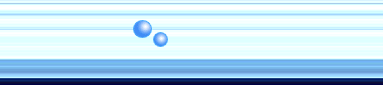|
|
Bits Bytes and ASCII
Binary Format
A format for representing data used by some applications. The other
main formats for storing data are text formats (such as ASCII
and EBCDIC), in which each character of data is assigned
a specific code number.
Binary formats are used for executable programs and numeric data, whereas
text formats are used for textual data. Many files contain a combination
of binary and text formats. Such files are usually considered to be binary
files even though they contain some data in a text format.
How Big is Byte
Abbreviation for binary term, a unit of storage capable of holding
a single character. On almost all modern computers, a byte is equal to
8 bits. Large amounts of memory are indicated in terms of kilobytes (1,024
bytes), megabytes (1,048,576 bytes), and gigabytes (1,073,741,824 bytes).
A disk that can hold 1.44 megabytes, for example, is capable of storing
approximately 1.4 million characters, or about 3,000 pages of information.
Nibble
Half a byte - four bits. Nibbles are important in hexadecimal and BCD
representations.
The term is sometimes spelled nybble.
BCD
Short for binary-coded decimal, a format for representing decimal numbers
(integers) in which each digit is represented by four bits (a nibble ).
For example, the number 375 would be represented as:
0011 0111 0101
One advantage of BCD over binary representations is that there is no
limit to the size of a number. To add another digit, you just need to add
a new 4-bit sequence. In contrast, numbers represented in binary format
are generally limited to the largest number that can be represented by
8, 16, 32 or 64 bits.
Kilobyte
In decimal systems, kilo stands for 1,000, but in binary systems, a
kilo is 1,024 (2 to the 10th power). Technically, therefore, a kilobyte
is 1,024 bytes, but it is often used loosely as a synonym for 1,000 bytes.
For example, a computer that has 256K main memory can store approximately
256,000 bytes (or characters) in memory at one time.
Megabyte
A Megabyte is 2 to the 20th power (approximately 1 million) and a gigabyte
is 2 to the 30th power (approximately 1 billion).
In computer literature, kilobyte is usually abbreviated as K or Kb.
To distinguish between a decimal K (1,000) and a binary K (1,024), the
IEEE has suggested following the convention of using a small k for a decimal
kilo and a capital K for a binary kilo, but this convention is by no means
strictly followed.
Gigabyte
2 to the 30th power (1,073,741,824) bytes. One gigabyte is equal to
1,024 megabytes. Gigabyte is often abbreviated as G or GB.
Terabyte
(1) 2 to the 40th power (1,099,511,627,776) bytes. This is approximately
1 trillion bytes.
(2) 10 to the 12th power (1,000,000,000,000). This is exactly one trillion.
Petabyte
2 to the 50th power (1,125,899,906,842,624) bytes. A petabyte is equal
to 1,024 terabytes.
Exabyte
(1) 2 to the 60th power (1,152,921,504,606,846,976) bytes. An exabyte
is equal to 1,024 petabytes.
(2) When capitalized, the name of a manufacturer of mass storage devices.
Hexadecimal
Refers to the base-16 number system, which consists of 16 unique symbols:
the numbers 0 to 9 and the letters A to F. For example, the decimal number
15 is represented as F in the hexadecimal numbering system. The hexadecimal
system is useful because it can represent every byte (8 bits) as two consecutive
hexadecimal digits. It is easier for humans to read hexadecimal numbers
than binary numbers.
To convert a value from hexadecimal to binary, you merely translate
each hexadecimal digit into its 4-bit binary equivalent. Hexadecimal numbers
have either and 0x prefix or an h suffix. For example, the hexadecimal
number
0x3F7A
translates to the following binary number:
0011 1111 0111 1010
|
Decimal
|
Hexadecimal
|
Binary
|
|
0
|
0
|
0000
|
|
1
|
1
|
0001
|
|
2
|
2
|
0010
|
|
3
|
3
|
0011
|
|
4
|
4
|
0100
|
|
5
|
5
|
0101
|
|
6
|
6
|
0110
|
|
7
|
7
|
0111
|
|
8
|
8
|
1000
|
|
9
|
9
|
1001
|
|
10
|
A
|
1010
|
|
11
|
B
|
1011
|
|
12
|
C
|
1100
|
|
13
|
D
|
1101
|
|
14
|
E
|
1110
|
|
15
|
F
|
1111
|
EBCDIC
Abbreviation of Extended Binary-Coded Decimal Interchange Code. Pronounced
eb-sih-dik, EBCDIC is an IBM code for representing characters as numbers.
Although it is widely used on large IBM computers, most other computers,
including PCs and Macintoshes, use ASCII codes. Abbreviation of Extended
Binary-Coded
Decimal
Interchange Code. Pronounced eb-sih-dik,
EBCDIC is an IBM code for representing characters as numbers. Although
it is widely used on large IBM computers, most other computers, including
PCs and Macintoshes, use ASCII codes.
EBCDIC Codes
|
Decimal
|
Hexadecimal
|
Character
|
Decimal
|
Hexadecimal
|
Character
|
|
129
|
81
|
a
|
194
|
C2
|
B
|
|
130
|
82
|
b
|
195
|
C3
|
C
|
|
131
|
83
|
c
|
196
|
C4
|
D
|
|
132
|
84
|
d
|
197
|
C5
|
E
|
|
133
|
85
|
e
|
198
|
C6
|
F
|
|
134
|
86
|
f
|
199
|
C7
|
G
|
|
135
|
87
|
g
|
200
|
C8
|
H
|
|
136
|
88
|
h
|
201
|
C9
|
I
|
|
137
|
89
|
i
|
209
|
D1
|
J
|
|
145
|
91
|
j
|
210
|
D2
|
K
|
|
146
|
92
|
k
|
211
|
D3
|
L
|
|
147
|
93
|
l
|
212
|
D4
|
M
|
|
148
|
94
|
m
|
213
|
D5
|
N
|
|
149
|
95
|
n
|
214
|
D6
|
O
|
|
150
|
96
|
o
|
215
|
D7
|
P
|
|
151
|
97
|
p
|
216
|
D8
|
Q
|
|
152
|
98
|
q
|
217
|
D9
|
R
|
|
153
|
99
|
r
|
226
|
E2
|
S
|
|
162
|
A2
|
s
|
227
|
E3
|
T
|
|
163
|
A3
|
t
|
228
|
E4
|
U
|
|
164
|
A4
|
u
|
229
|
E5
|
V
|
|
165
|
A5
|
v
|
230
|
E6
|
W
|
|
166
|
A6
|
w
|
231
|
E7
|
X
|
|
167
|
A7
|
x
|
232
|
E8
|
Y
|
|
168
|
A8
|
y
|
233
|
E9
|
Z
|
|
169
|
A9
|
z
|
64
|
40
|
blank
|
|
240
|
F0
|
0
|
75
|
4B
|
.
|
|
241
|
F1
|
1
|
76
|
4C
|
<
|
|
242
|
F2
|
2
|
77
|
4D
|
(
|
|
243
|
F3
|
3
|
78
|
4E
|
+
|
|
244
|
F4
|
4
|
79
|
4F
|
|
|
|
245
|
F5
|
5
|
80
|
50
|
&
|
|
246
|
F6
|
6
|
90
|
5A
|
!
|
|
247
|
F7
|
7
|
91
|
5B
|
$
|
|
248
|
F8
|
8
|
92
|
5C
|
*
|
|
249
|
F9
|
9
|
93
|
5D
|
)
|
|
122
|
7A
|
:
|
94
|
5E
|
;
|
|
123
|
7B
|
#
|
96
|
60
|
-
|
|
124
|
7C
|
@
|
97
|
61
|
/
|
|
125
|
7D
|
'
|
107
|
6B
|
,
|
|
126
|
7E
|
=
|
108
|
6C
|
%
|
|
127
|
7F
|
"
|
109
|
6D
|
_
|
|
193
|
C1
|
A
|
110
|
6E
|
>
|
|
|
|
111
|
6F
|
?
|
ASCII
Acronym for the American Standard Code for Information Interchange.
Pronounced ask-ee, ASCII is a code for representing English characters
as numbers, with each letter assigned a number from 0 to 127. For example,
the ASCII code for uppercase M is 77. Most computers use ASCII codes to
represent text, which makes it possible to transfer data from one computer
to another.
Text files stored in ASCII format are sometimes called ASCII files.
Text editors and word processors are usually capable of storing data in
ASCII format, although ASCII format is not always the default storage format.
Most data files, particularly if they contain numeric data, are not stored
in ASCII format. Executable programs are never stored in ASCII format.
The standard ASCII character set uses just 7 bits for each character.
There are several larger character sets that use 8 bits, which gives them
128 additional characters. The extra characters are used to represent non-English
characters, graphics symbols, and mathematical symbols. Several companies
and organizations have proposed extensions for these 128 characters. The
DOS operating system uses a superset of ASCII called extended ASCII or
high ASCII. A more universal standard is the ISO Latin 1 set of characters,
which is used by many operating systems, as well as Web browsers.
Acronym for the American Standard Code
for Information Interchange. Pronounced ask-ee,
ASCII is a code for representing English characters as numbers, with each
letter assigned a number from 0 to 127. For example, the ASCII code for
uppercase M is 77. Most computers use ASCII codes to represent text,
which makes it possible to transfer data from one computer to another.
Text files stored in ASCII format are sometimes called ASCII files.
Text editors and word processors are usually capable of storing data in
ASCII format, although ASCII format is not always the default storage format.
Most data files, particularly if they contain numeric data, are not stored
in ASCII format. Executable programs are never stored in ASCII format.
The standard ASCII character set uses just 7 bits for each character.
There are several larger character sets that use 8 bits, which gives them
128 additional characters. The extra characters are used to represent non-English
characters, graphics symbols, and mathematical symbols. Several companies
and organizations have proposed extensions for these 128 characters. The
DOS operating system uses a superset of ASCII called extended ASCII
or high ASCII. A more universal standard is the ISO Latin 1 set
of characters, which is used by many operating systems, as well as Web
browsers.
Standard ASCII (Alphanumeric Characters)
| 33 |
! |
49 |
1 |
65 |
A |
81 |
Q |
97 |
a |
113 |
q |
| 34 |
" |
50 |
2 |
66 |
B |
82 |
R |
98 |
b |
114 |
r |
| 35 |
# |
51 |
3 |
67 |
C |
83 |
S |
99 |
c |
115 |
s |
| 36 |
$ |
52 |
4 |
68 |
D |
84 |
T |
100 |
d |
116 |
t |
| 37 |
% |
53 |
5 |
69 |
E |
85 |
U |
101 |
e |
117 |
u |
| 38 |
& |
54 |
6 |
70 |
F |
86 |
V |
102 |
f |
118 |
v |
| 39 |
' |
55 |
7 |
71 |
G |
87 |
W |
103 |
g |
119 |
w |
| 40 |
( |
56 |
8 |
72 |
H |
88 |
X |
104 |
h |
120 |
x |
| 41 |
) |
57 |
9 |
73 |
I |
89 |
Y |
105 |
i |
121 |
y |
| 42 |
* |
58 |
: |
74 |
J |
90 |
Z |
106 |
j |
122 |
z |
| 43 |
+ |
59 |
; |
75 |
K |
91 |
[ |
107 |
k |
123 |
{ |
| 44 |
, |
60 |
< |
76 |
L |
92 |
\ |
108 |
l |
124 |
| |
| 45 |
- |
61 |
= |
77 |
M |
93 |
] |
109 |
m |
125 |
} |
| 46 |
. |
62 |
> |
78 |
N |
94 |
^ |
110 |
n |
126 |
~ |
| 47 |
/ |
63 |
? |
79 |
O |
95 |
_ |
111 |
o |
127 |
_ |
| 48 |
0 |
64 |
@ |
80 |
P |
96 |
` |
112 |
p |
|
|
|