|
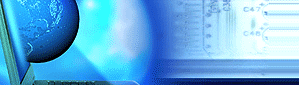 |
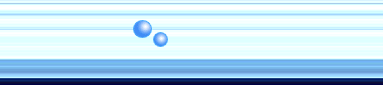 |
|
Explaination of the Jar fileAll the Jar files that we provide contain code that when executed by the web browser are safe to the local machine. When Java class files are run in the web browser (otherwise known as a Java Applet) they are unable to access any files on the local machine, and can only access URL's located on the server it originated from. These jar files have been designed to run within the web browser which impose the restrictions on what the jar can and can not do. The restrictions are purely for security. It is possible to download and save malicious jars and run them from the desktop. When run like this they are treated as full Java Applications (they are not run as Java Applets) and so they WOULD have full access as any other application may. You can digitally sign the contents of a JAR file. Users who recognize your signature can then optionally grant your software security privileges it wouldn't otherwise have. However we have not signed the majority of the jar files downloaded from us as yet. The type of files contained within a jar file will be different depending on the course you are doing, showing the example below will indicate the type files within the jar file. created: META-INF/ inflated: META-INF/MANIFEST.MF created: com/ created: com/example/ created: com/example/cmi/ created: com/example/cmi/applet/ inflated: com/example/cmi/applet/BasicCSVParser.class inflated: com/example/cmi/applet/CMIAICCDataMap.class inflated: com/example/cmi/applet/CMIAICCDataMapping.class inflated: com/example/cmi/applet/CMIexampleAPI.class inflated: com/example/cmi/applet/CMIexampleAPIBeanInfo.class inflated: com/example/cmi/applet/GroupedProperties$1.class inflated: com/example/cmi/applet/GroupedProperties.class inflated: com/example/cmi/applet/JavaNetURLDecoder.class inflated: com/example/cmi/applet/LMSErrorException.class inflated: com/example/cmi/applet/vssver.scc The MANIFEST.MF file will indicate the files listed within the jar file, and the example above shows Java Class files and other resources. |
|||||||||||||||||||||||||||||||||||||||||||||
| © 2026 Localhost.
All rights reserved. Terms of Use and Disclaimer |