|
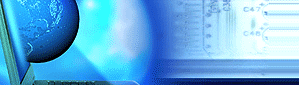 |
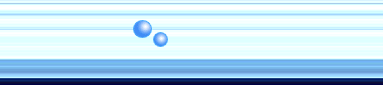 |
|
Modem Problems.Are you exceeding your REN limit?The Ringer Equivalence Number (REN) limit dictates how many telephone devices you can connect to a telephone line (you have one line for each telephone number in your house, most homes normally just have one), in most cases the REN limit in your home will be around 4 devices, with your modem typically counting as 1 or 1.5.In English this means that if you count how many telephones, answering machines, fax machines and modems are connected in your home the number must not exceed 4, if you have any queries regarding this subject you should contact who ever provides your Telephone Line (BT, Cable & Wireless etc.) Exceeding this limit will usually prevent your telephones from ringing when calls are coming in, and affect the general reliability of all telephone devices plugged in to that line. Is your modem connected and powered correctly?1. If the modem is built into your computer (known as an 'internal modem')
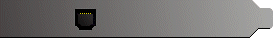
If the modem is not built in to your computer (known as an 'external modem')
|
||||||||||||||||||||||||||||||||||||||||||||||
| © 2026 Localhost.
All rights reserved. Terms of Use and Disclaimer |