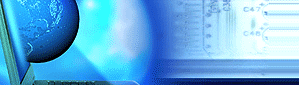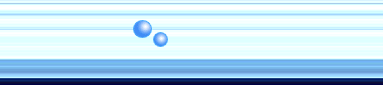|
|
Dun Errors
101 Error 101
172 No server assigned
501 Error 501 When sending Email
600 An operation is pending.
601 The port handle is invalid.
602 The port is already open.
603 Caller's buffer is too small.
604 Wrong information specified.
605 Cannot set port information.
606 The port is not connected.
607 The event is invalid.
608 The device does not exist.
609 The device type does not exist.
610 The buffer is invalid.
611 The route is not available.
612 The route is not allocated.
613 Invalid compression specified.
614 Out of buffers.
615 The port was not found.
616 An asynchronous request is pending.
617 The port or device is already disconnecting.
618 The port is not open.
619 The port is disconnected.
620 There are no endpoints.
621 Cannot open the phone book file.
622 Cannot load the phone book file.
623 Cannot find the phone book entry.
624 Cannot write the phone book file.
625 Invalid information found in the phone book.
626 Cannot load a string.
627 Cannot find key.
628 The port was disconnected.
629 The port was disconnected by the remote machine.
630 The port was disconnected due to hardware failure.
631 The port was disconnected by the user.
632 The structure size is incorrect.
633 The port is already in use or is not configured for Remote Access dialout.
634 Cannot register your computer on the remote network.
635 Unknown error.
636 The wrong device is attached to the port.
637 The string could not be converted.
638 The request has timed out.
639 No asynchronous net available.
640 A NetBIOS error has occurred.
641 The server cannot allocate NetBIOS resources needed to support the client.
642 One of your NetBIOS names is already registered on the remote network.
643 A network adapter at the server failed.
644 You will not receive network message popups.
645 Internal authentication error.
646 The account is not permitted to log on at this time of day.
647 The account is disabled.
648 The password has expired.
649 The account does not have Remote Access permission.
650 The Remote Access server is not responding.
651 Your modem (or other connecting device) has reported an error.
652 Unrecognized response from the device.
653 A macro required by the device was not found in the device .INF file section.
654 A command or response in the device .INF file section refers to an undefined macro
655 The macro was not found in the device .INF file section.
656 The macro in the device .INF file section contains an undefined macro
657 The device .INF file could not be opened.
658 The device name in the device .INF or media .INI file is too long.
659 The media .INI file refers to an unknown device name.
660 The device .INF file contains no responses for the command.
661 The device .INF file is missing a command.
662 Attempted to set a macro not listed in device .INF file section.
663 The media .INI file refers to an unknown device type.
664 Cannot allocate memory.
665 The port is not configured for Remote Access.
666 Your modem (or other connecting device) is not functioning.
667 Cannot read the media .INI file.
668 The connection dropped.
669 The usage parameter in the media .INI file is invalid.
670 Cannot read the section name from the media .INI file.
671 Cannot read the device type from the media .INI file.
672 Cannot read the device name from the media .INI file.
673 Cannot read the usage from the media .INI file.
674 Cannot read the maximum connection BPS rate from the media .INI file.
675 Cannot read the maximum carrier BPS rate from the media .INI file.
676 The line is busy.
677 A person answered instead of a modem.
678 There is no answer.
679 Cannot detect carrier.
680 There is no dial tone.
681 General error reported by device.
682 ERROR WRITING SECTIONNAME
683 ERROR WRITING DEVICETYPE
684 ERROR WRITING DEVICENAME
685 ERROR WRITING MAXCONNECTBPS
686 ERROR WRITING MAXCARRIERBPS
687 ERROR WRITING USAGE
688 ERROR WRITING DEFAULTOFF
689 ERROR READING DEFAULTOFF
690 ERROR EMPTY INI FILE
691 Access denied because username and/or password is invalid on the domain.
692 Hardware failure in port or attached device.
693 ERROR NOT BINARY MACRO
694 ERROR DCB NOT FOUND
695 ERROR STATE MACHINES NOT STARTED
696 ERROR STATE MACHINES ALREADY STARTED
697 ERROR PARTIAL RESPONSE LOOPING
698 A response keyname in the device .INF file is not in the expected format.
699 The device response caused buffer overflow.
700 The expanded command in the device .INF file is too long.
701 The device moved to a BPS rate not supported by the COM driver.
702 Device response received when none expected.
703 ERROR INTERACTIVE MODE
704 ERROR BAD CALLBACK NUMBER
705 ERROR INVALID AUTH STATE
706 ERROR WRITING INITBPS
707 X.25 diagnostic indication.
708 The account has expired.
709 Error changing password on domain.
710 Serial overrun errors were detected while communicating with your modem.
711 RasMan initialization failure. Check the event log.
712 Biplex port is initializing. Wait a few seconds and redial.
713 No active ISDN lines are available.
714 Not enough ISDN channels are available to make the call.
715 Too many errors occurred because of poor phone line quality.
716 The Remote Access IP configuration is unusable.
717 No IP addresses are available in the static pool of Remote Access IP addresses.
718 PPP timeout.
719 PPP terminated by remote machine.
720 No PPP control protocols configured.
721 Remote PPP peer is not responding.
722 The PPP packet is invalid.
723 The phone number, including prefix and suffix, is too long.
724 The IPX protocol cannot dial-out on the port because the computer is an IPX router.
725 The IPX protocol cannot dial-in on the port because the IPX router is not installed.
726 The IPX protocol cannot be used for dial-out on more than one port at a time.
727 Cannot access TCPCFG.DLL.
728 Cannot find an IP adapter bound to Remote Access.
729 SLIP cannot be used unless the IP protocol is installed.
730 Computer registration is not complete.
731 The protocol is not configured.
732 The PPP negotiation is not converging.
733 The PPP control protocol for this network protocol is not available on the server.
734 The PPP link control protocol terminated..
735 The requested address was rejected by the server..
736 The remote computer terminated the control protocol.
737 Loopback detected..
738 The server did not assign an address.
739 The remote server cannot use the Windows NT encrypted password.
740 The TAPI devices configured for Remote Access failed to initialize or
were not installed correctly.
741 The local computer does not support encryption.
742 The remote server does not support encryption.
743 The remote server requires encryption.
744 Cannot use the IPX net number assigned by the remote server. Check the event log.
745 An essential file is missing
749 Check telephone Number
752 A syntax error was encountered while processing a script.
Error 101
[top]
You have to untick the proxie server settings button. The cause of this error
is The customer has used an ISP that uses a proxie server.
Error 172 [top]
(no server assigned)
the request is not seen on the network. This error message can occur if
you are using both the Banyan VINES 32-bit network client and the Novell
Netware real-mode Netx client. The Netx client is being loaded before the
Banyan 32-bit client. This causes Banyan VINES to try to operate over an
IPXODI protocol stack, which it is not designed to do. To prevent this
issue from occuring, do not use Banyan's 32-bit VINES client with Novell's
real mode NetX client.
Error 501
[top]
Invalid Domain When sending Emails..Check the Network settings
to make sure they are correct.Select the TCP/IP option in Networks, Click on the WINs
configuration tab - Disable WINs resolution.
Error 602
[top]
Your modem is
being used by another Dial-up Networking connection. First thing is to
cold boot your computer. If the problem persists Ctrl-Alt-Del and End Task
all programs and retry. Same problem??? Call Modem Manufacturer.
Error 626
[top]
Remove the initilisation string from Modem properties
Error 629
[top]
You have been
disconnected from the computer you are dialing. The cause for this error
is random, the only thing I can recommend is to run through all of your
settings and to verify them with your ISP. Also check the username and password have been typed correctly
Error 630
[top]
The modem is not
installed or configured for Dial-up Networking. Treat as an Error 633.
Error 631
[top]
The port is disconnected by the User. The user needs to connect again after all, they disconnected it.
Error 633
[top]
The modem is not
installed or configured for Dial-Up Networking. To check your modem configuration,
double click the Modems icon in Control Panel. This issue can occur if
the Telephon.ini file is missing or damaged. To resolve this issue, follow
these steps: 1. Click Start, point to Find, and then click Files or Folders.
2. In the Named box, type "telephon.ini" (without quotation marks), and
then click Find Now. 3. Locate the telephone.ini file in the ISP directory,
right click it, click Rename, type "telephon.xxx" (without quotation marks),
and then press ENTER. Then locate the telephone.ini file in the windows
directory, right click it, click Rename, type "telephon.yyy" (without quotation
marks), and then press ENTER. 4. Quit to Find tool, click Start, click
Run, type "tapiini.exe" (without quotation marks), and then press ENTER.
5. Restart your computer.
Error 635
[top]
Check the user ID and password are in correctly and in lower case,
If still having the same problem refresh communications and the network stack ...
1. Check whether the computer is on a network, You will require the original Win95/98 CDROM or Cab files.
2. "Control Panel" | "Add/Remove Programs" | "Windows Setup" ....
Remove the tick from "Communications" then click "ok"
RESTART
"Add/Remove Programs" | "Windows setup" | Double click on the word "Communications" add ticks in to dun hyper terminal and phone dialer . Click on ok and click on apply
6. It will now copy files from win 95/98 CD-ROM it may copy them twice if necessary. Say yes to any version conflicts.
Error 640
[top]
Unable to negotiate
connection. If the telephone line is unusually noisy, the modem may not
be able to negotiate a connection at a higher speed. Try setting your modem
speed on the computer down to a lower speed such as 14400 bps. (14.4kbp)
Error 645
[top]
Unable to complete
dun connection request try again. This usually refers to the following
components not being installed or configured incorrectly, winsock.dll (21kb)
and wsock32.dll (40 kb). Complete the Error fix for error 650.
The network stack may be corrupt? reinstall Client for Microsoft networks
Error 650
[top]
The computer you
have dialed does not respond to a network request this means that you have
no winsocks or they are corrupt. Reinstall Communications, this fixes the
problem 50% of the time, sometimes does not reinstall wsock32.dll (40kb).
In that case, you will get error 645. If you still get 645 or 650 manually
extract files or call Microsoft.
Error 659
[top]
The media.INI
file refers to an unknown device name. These errors can occur if one or
more of the DUN configuration files is missing or damaged. WARNING: IF
you have modified the original configuration files for the DUN in anyway,
you should back up the files before proceeding. For example, if you modified
the Modem.inf file to add information for an unsupported modem, or if you
modified the Switch.inf file to create a script to connect to your Internet
service provider (ISP), make sure to back up these files. To resolve this
issue, resolve the damaged files be removing and reinstalling DUN.
Error 667
[top]
(Error 667-cant load the media.ini file or the Session Module manager is invalid.
Back up system.dat and user.dat from c:\windows to a directory of your choice - eg. "c:\regback" open the
HKEY_LOCAL_MACHINE\System\CurrentControlSet\Services\RemoteAccess\Authentication\SMM_Files key, and examine the "path" string values in it's sub keys - ie. CSLIP, NWP, PPP, RAS and SLIP...
each "path" string's value data should be "rasapi32.dll". If they aren't, change them to this.
To extract rasapi32.dll from CD or HD:
extract /a /l c:\(windows directory)\system (CDdrive):\(cabfiles directory path)\win95_16.cab rasapi32.dll
From floppy:
extract /a /l c:\(windows directory)\system a:\win95_16.cab rasapi32.dll
Error 676
[top]
The line is busy.
Try Again Later. Microsoft has confirmed this to be a problem in Microsoft
Windows 98. Check all settings, check for dial-tone and for correct phone
number if correct call Microsoft.
Error 678
[top]
The computer you
are dialing is not answering please try again later. The most common cause
for this is you are not dialing the right number, or your area had 10 digit
dialing and your need to include that in the number. If that is not the
problem, update your modem driver, put 3 comas behind the phone number,
and call your modem manufacturer and get an init string. If you are still
having problems, reinstall your modem, and call your ISP. Add AT&FX3 this will force the modem to ignore the dial tone
Error 680
[top]
No dial tone.
Here is a couple of things to try: 1. Put 2 comas in front of phone number.
2. Do you have voice mail? Get your messages. 3. Disable wait for dial-tone.
4. Switch the phone cord connected to the Modem. 5. Switch the port the
phone cord is connected to.
Error 689
[top]
Try emptying the cache.
Error 691
[top]
The computer you
are dialing in to cannot establish a Dial-Up Networking connection. Check
your password, and then try again. This is usually a password error. Retype
your UID and your password and try again. This is usually a password error.
Retype your UID and your password and try again, if persists contact your
ISP.
Error 692
[top]
Hardware failure
in port or attached device. This error message can occur if the modem is
turned of f or malfunctioning. Reset the modem. Shutdown all running programs
and retry, if no success call your modem manufacturer.
Error 711
[top]
The Remote access is corrupted
preventing connection. The only thing to do is remove remote access and reboot and
reinstall remote access. After this reinstall the latest service pack
Error 718
[top]
The computer you
are dialing in to cannot establish a Dial-Up Networking connection. Check
your password, and then try again. This is usually an UID error. Retype
your UID and your password and try again, if persists contact ISP.
Error 720
[top]
DUN could not
negotiate a compatible set of network protocols. Check all settings make
sure connection is only TCP/IP and that network only has 1 adapter.
NT USERS
some NT4 users can get this error when they dial up. the usual fix is to install the NetBIOS Interface service
Go to network | services | and add NetBIOS Interface
Reinstall the service pack if the PC copied files from the WinNT cd to keep all files up to date
Error 731
[top]
Unable to establish
Dial-up connection. Protocol not configured. Runtime error 731 is a common connection error that occurs when your computer cannot establish a connection. This may leave the computer or modem in an unusable state; therefore, future connection attempts are not going to work as expected. To correct this error, you must first attempt to re-boot your computer. If that fails,Check network and configure the TCP/IP stack, if that does not work remove and reinstall the TCP/IP stack.
Error 738
[top]
The server would not assign an address.
Go to DUN Switch off error control and modem compression (in modem properties)
Disable software compression and PPP LCP extensions (on the server tab)
Solution 2
Go to Network Control Panel | Select Protocols Tab | Select TCP/IP & click on Properties
Go to WINS address tab & click "Enable Windows Resolution"
Go to the IP address tab & make sure that "Obtain an IP address from the DHCP server" is selected.
Untick "Enable PPP_LCP extensions"
Error 745
[top]
An essential file
is missing. This error appears if parts of the DUN are corrupted or missing
and needs to be reinstalled.
Error 749
[top]
Check the phone Number in
connection settings an extra 0 may have been added.
|